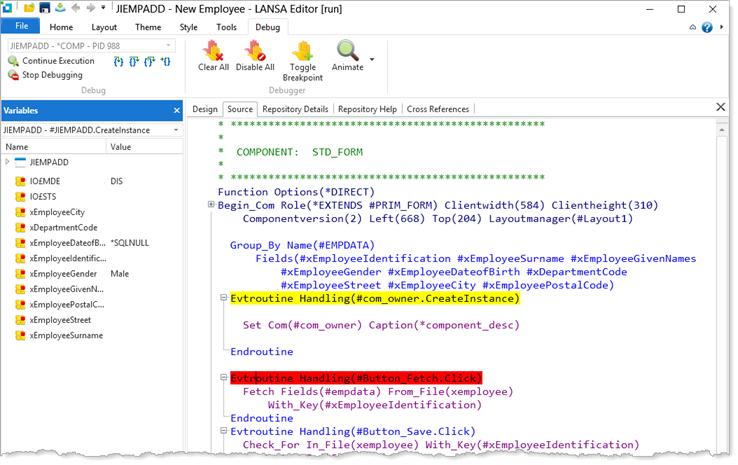
When you execute Visual LANSA applications in debug mode, you can step through your code looking for errors. You can set breakpoints and display current values for all program variables and working lists. When debugging, you can:
•Run the program to the next breakpoint, and run a step at a time.
•Display and change program variables during a debug session.
•Step over a called procedure.
•Use breakpoint properties so that a break occurs after a set number of iterations.
•Break on a value for a specified variable when debugging desktop applications.
Debug operates in the same way for both desktop and web applications.
Components can be temporarily flagged as Disable Debug so that they are by-passed during a debug session.
To run an application in debug mode, all components must be compiled Debug Enabled, which adds debug code to the compiled objects.
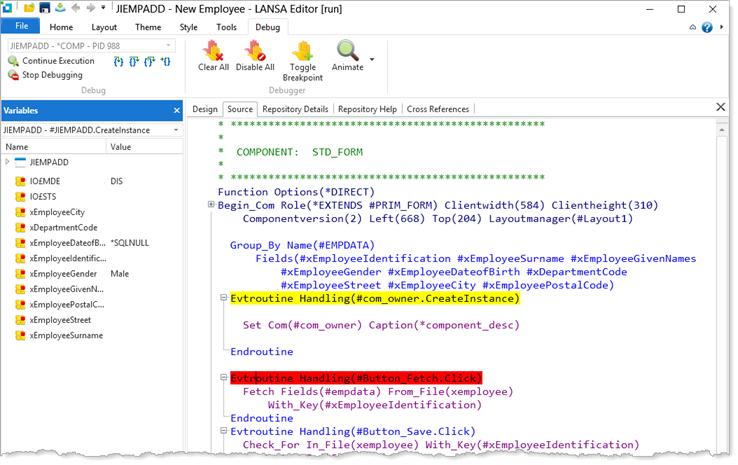
Note: Make sure you recompile without Debug Enabled before deploying your application to a live system because enabling debug makes compiled objects bigger.