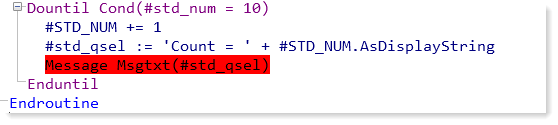
Web and Windows desktop applications can have a Pass Count defined for a breakpoint. The application will then only stop when this statement has been executed the set number of times.
1. This breakpoint is within a DoWhile/EndWhile loop, which loops 10 times:
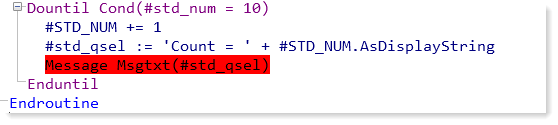
2. Use Breakpoint Properties from the context menu on the breakpoint to define a Pass Count:
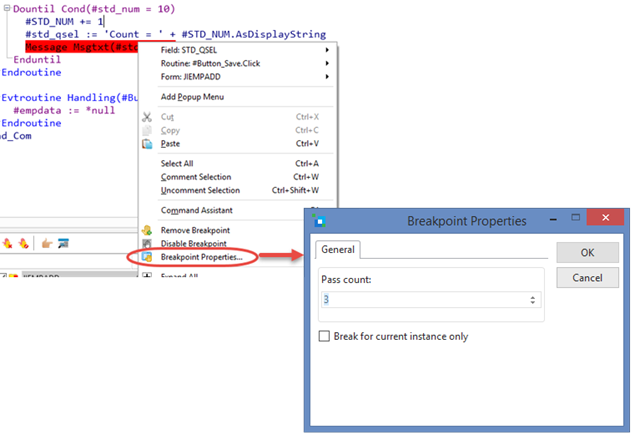
With a Pass Count = 3, debug will break every time the statement has been executed 3 times.
Windows Desktop Applications Only
A Break on Value Condition may be set for a variable for the current breakpoint. This defines a break controlled by comparing a selected variable with a set value. This condition must be set up while running in debug.
1. First define a breakpoint:
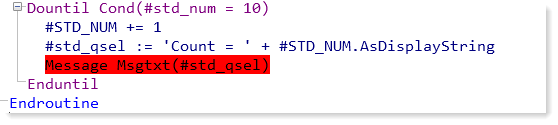
2. Then run the component in debug mode so that it stops at this breakpoint. On the variables tab, use the context menu on the chosen variable to set Break on Value Condition for the current breakpoint (highlighted in yellow) in your code:
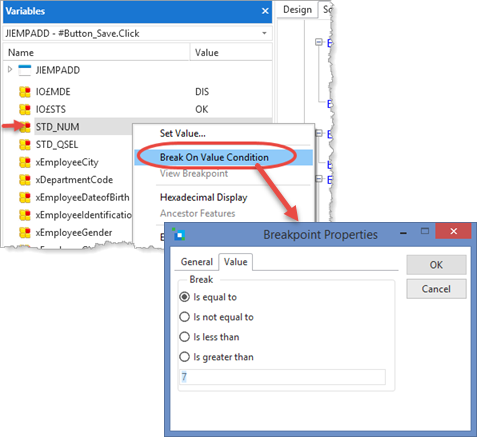
3. Click OK to set the breakpoint property and click Continue Execution (F5). Debug will break only when STD_NUM = 7.