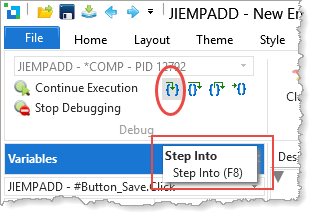
1. If debug has stopped execution at a breakpoint, you can continue execution one line at a time, using F8 or by clicking the Step Into button on the Debug ribbon:
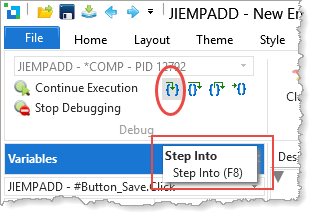
The application will break before the next executable line.
2. Other run options are available from these toolbar buttons:
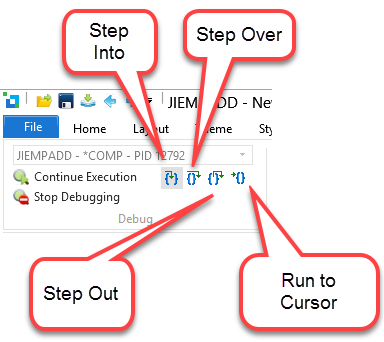
|
Step into (F8) |
Execute the current statement and break at the next line |
|
Step Over (Shift + F8) |
Execute the procedure called by the current line and break at the line following the current line. |
|
Step Out |
Go back to the calling procedure. If you are using Step Into and have moved to a called procedure, you can run to the end of that procedure and return to the calling procedure. |
|
Run to Cursor |
Position the cursor to a lower line and click Run to Cursor to run up to the cursor position. |