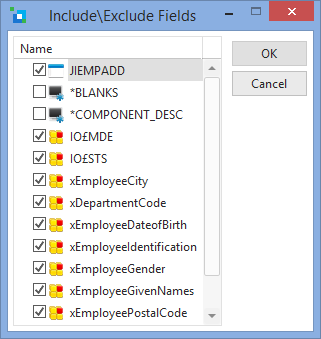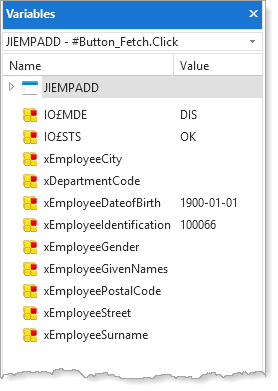
1. While running in debug mode, the Variables tab will be displayed, showing current values for all variables:
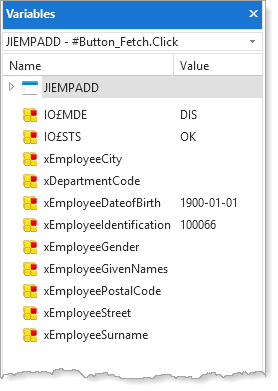
2. Simple variables, that is internal program values, can have their value changed at run time using the context menu:
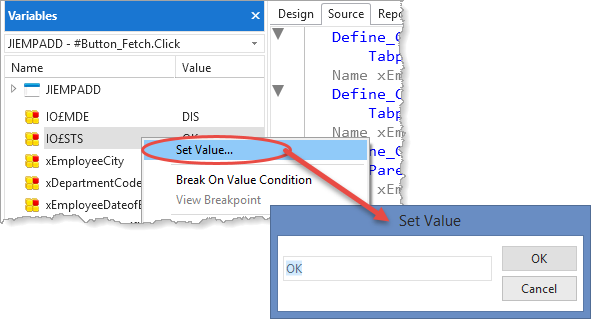
3. Most variables, such as the fields on the user interface, are actually components. Expand the top level form, web page, view, dialog or reusable part and select the Value property for the component you want to edit to set its value property:
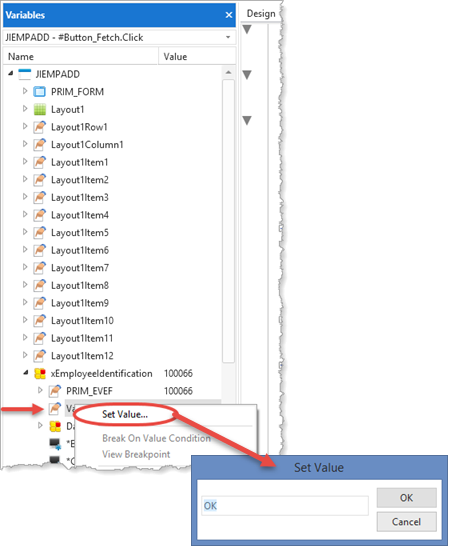
4. For components with a large number of variables, you can Include / Exclude fields to be shown on the Variables tab, using the context menu:
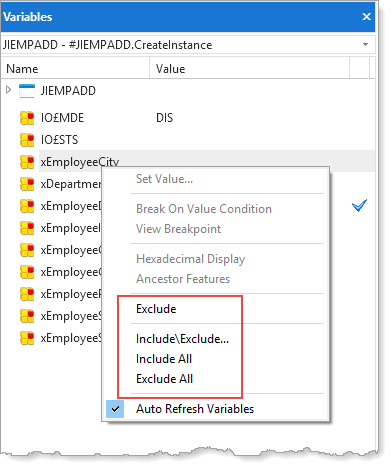
The Include/Exclude option displays a dialog which you can use to select variables: