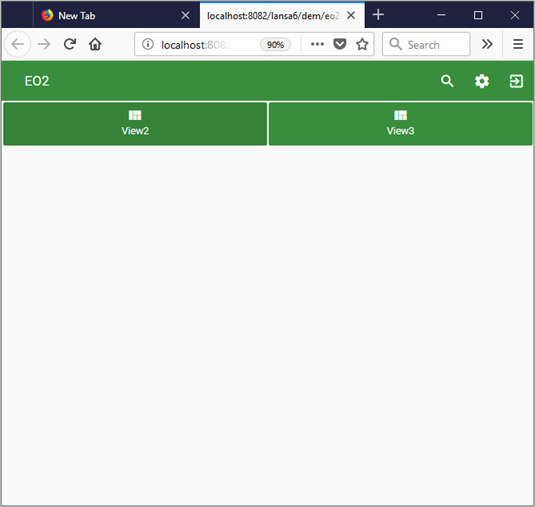In this step you will remove the Sign In dialog from the application.
1. Switch to the IDE where the web page of the application is open.
2. Expand the web page in the Favorites tab on the left to locate the Sign In dialog.

3. Select the Sign In dialog and delete it.
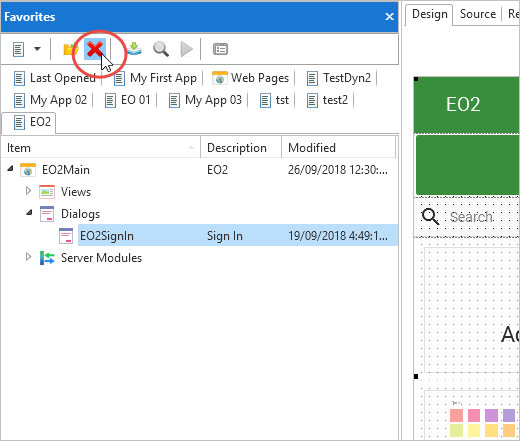
4. Confirm the delete.
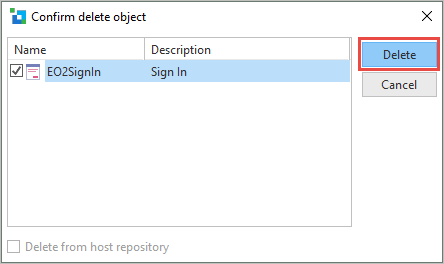
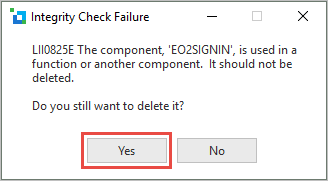
5. Now switch to the Source tab of the web page, and locate the statements which refer to the Sign In dialog. They are now flagged as errors.
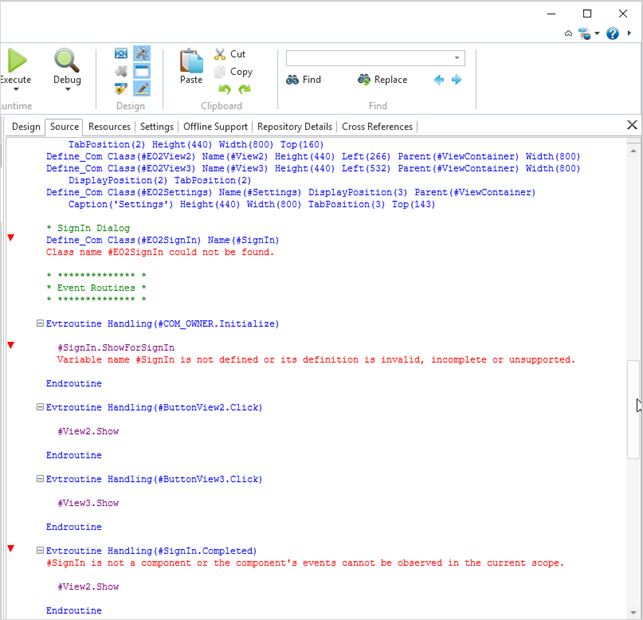
6. Comment out or delete these statements and routines.
7. Compile the web page.
8. Execute the application to verify that the application starts up without the Sign In dialog.