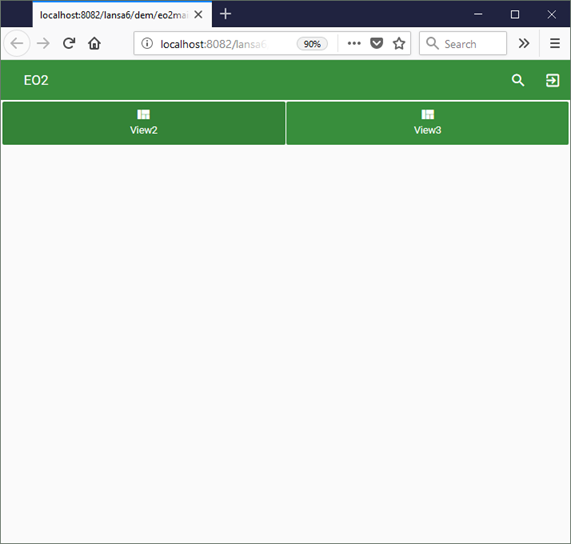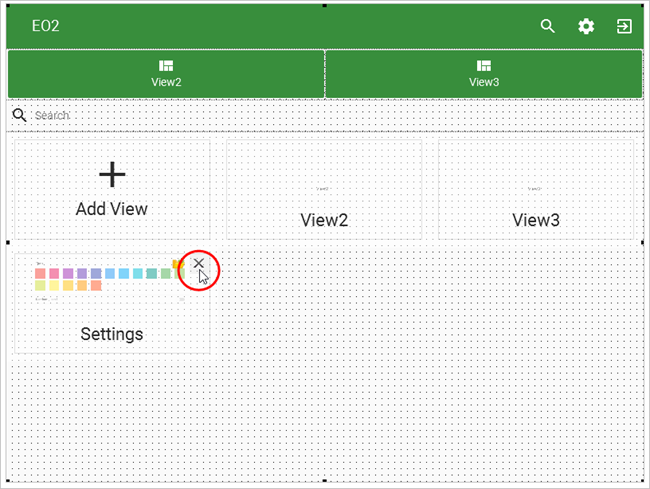
In this step you will remove the Settings View from the application.
1. In the Design view in the IDE, click the X in the Settings view to delete it.
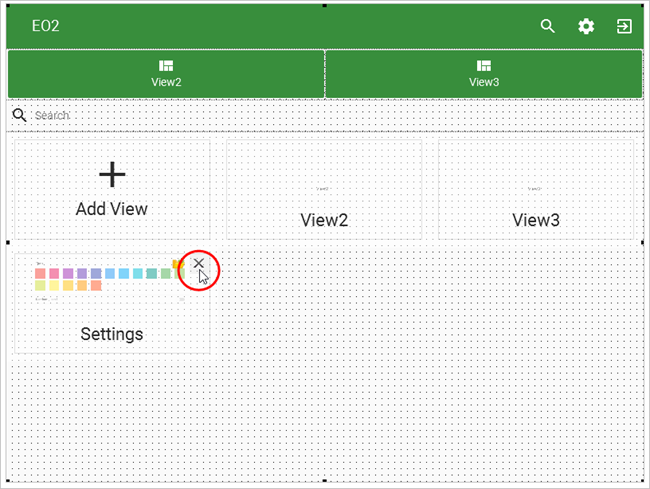
2. Also delete the Settings icon in the application bar.
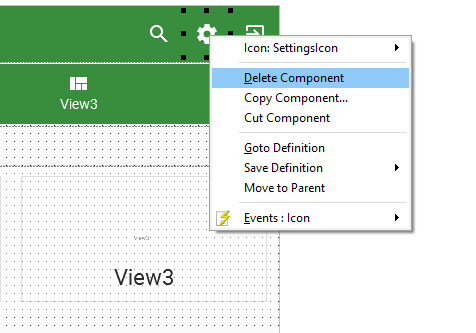
3. Now switch to the Source tab of the web page.
4. Comment out or delete the SettingsIcon.Click event routine.
5. Compile the web page.
6. Execute the application to verify that the application no longer has a Settings view.