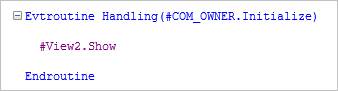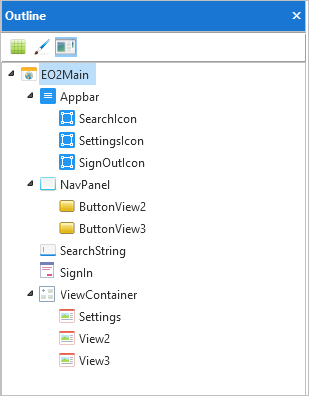
You can remove any components you do not need from the generated application. For example, if you have an application with a single view, you do not need a menu to navigate between views.
Use the Outline tab in the IDE (F6) to see the components your web page contains:
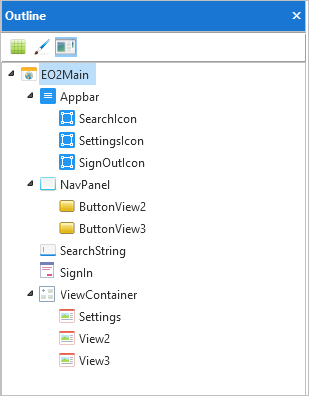
As you did in the previous steps with the Sign In dialog and the Settings view, you first delete the component you do not need and then remove any code that refers to them.
Here the application bar has been removed from the application:
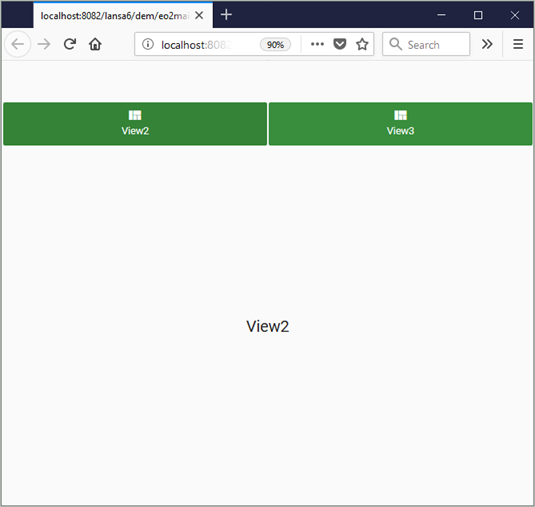
Here all other visible components have been removed except for View2:
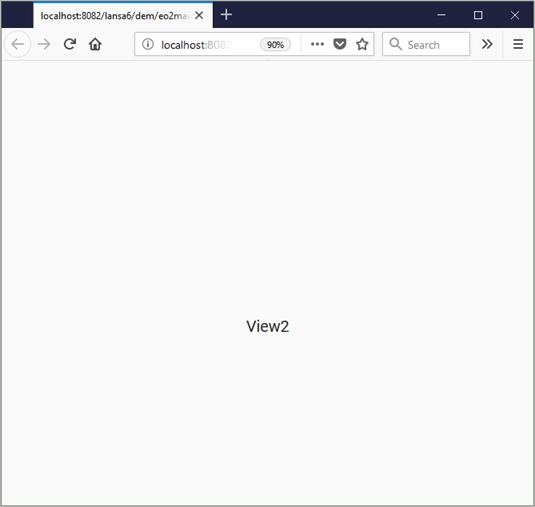
This pared down application has a view container and a layout manager to manage View2 on different sized devices:
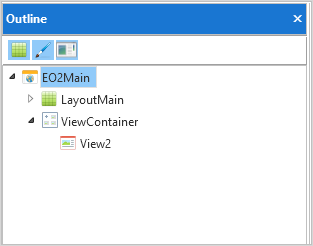
The web page's initialize routine has been changed to show View2 when the application starts: