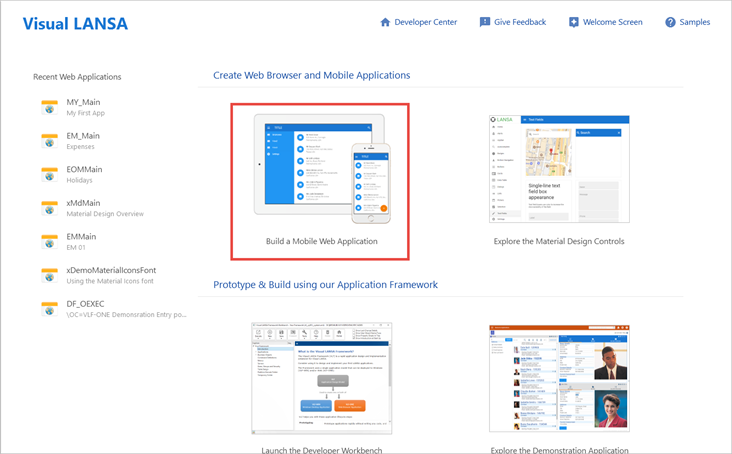
In this step you quickly generate an application with two view placeholders as a starting point for development.
1. Choose Build a Mobile Application from the IDE home page:
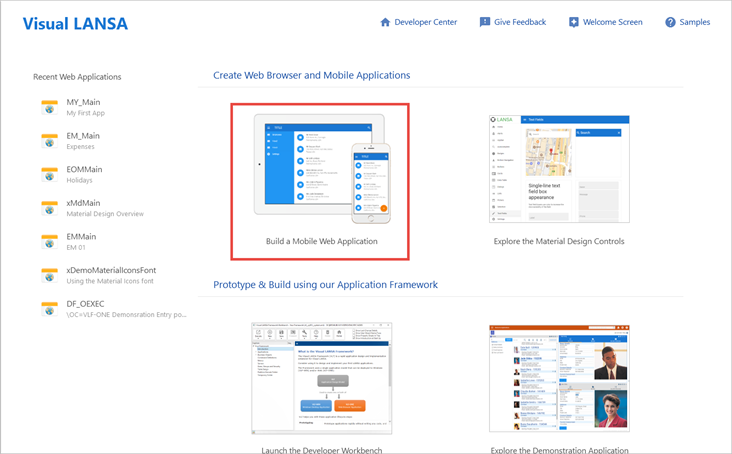
2. Choose the Top Navigation template:

3. Remove the Contacts view, but leave View2 and View3 as placeholders. Choose a color scheme for the application:
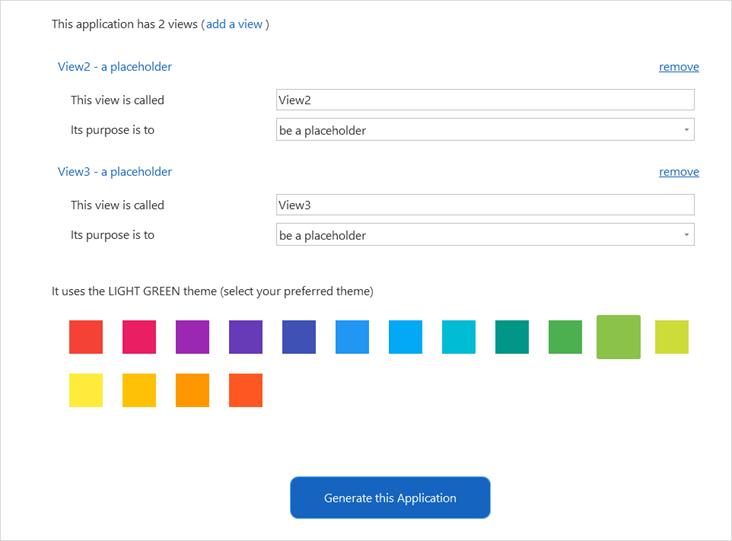
4. Click Generate this Application.
5. Wait while the application is being generated:
When the application has been created, it is automatically:
o Executed in the browser and
o Opened in the IDE.