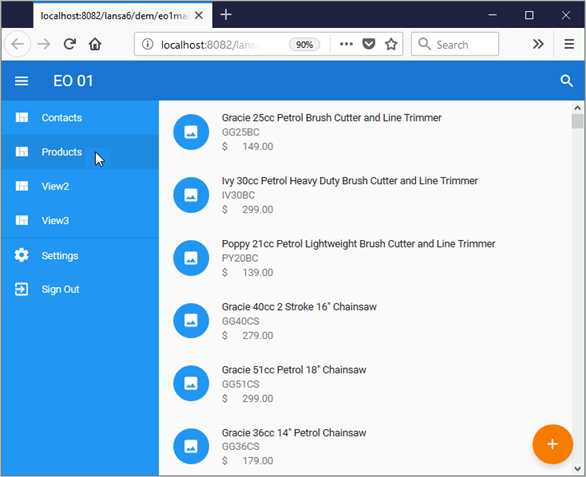
In this step you execute the application to see the Products view.
1. Execute the application.
2. Sign in the application.
3. Click the Products menu option to display the Products view:
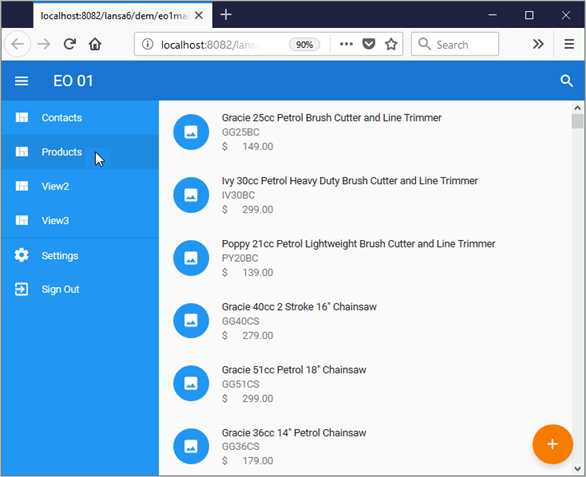
4. Click a product to display its Details dialog:
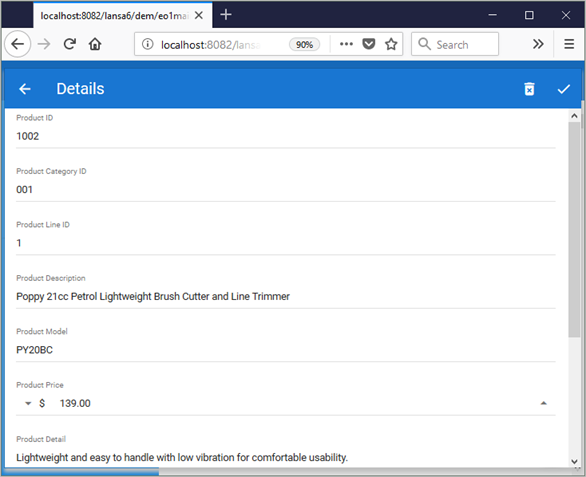
5. Modify a product detail and click the save icon to save the changes and close the dialog:
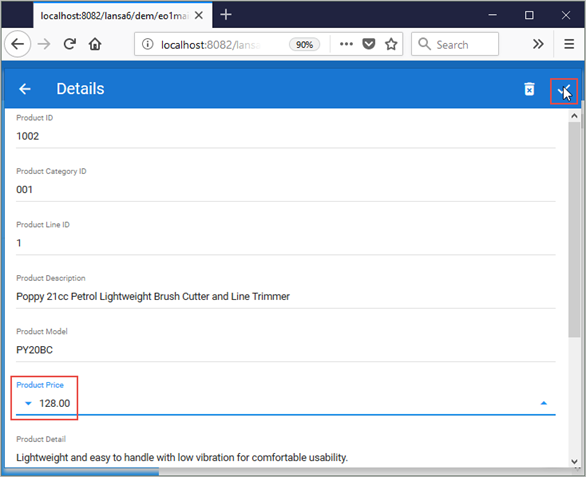
You can see in the Products view that the changes you made have been saved to the database:
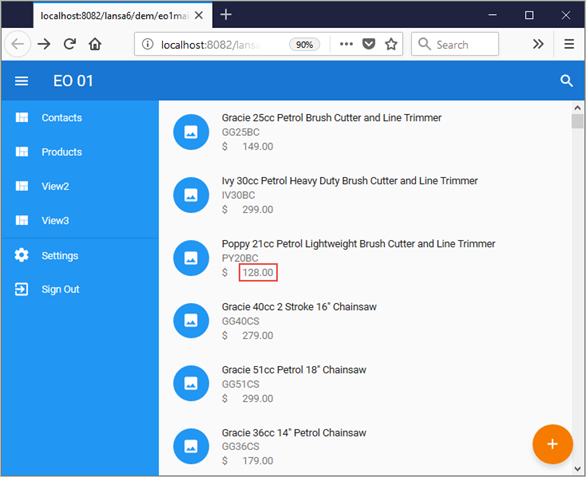
6. Close the application.