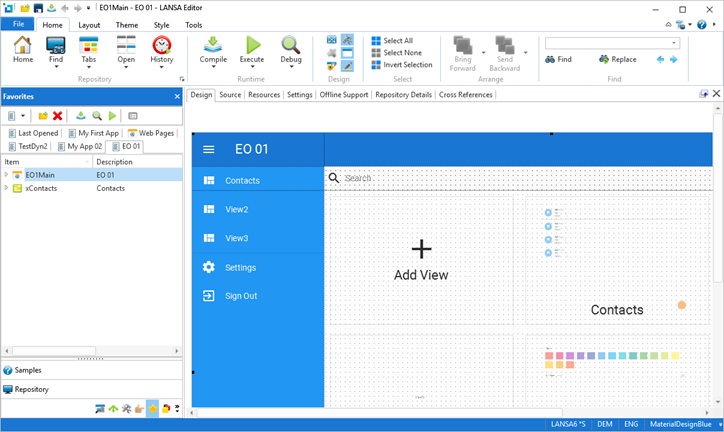
In this step we have a look at the structure of the Contacts application.
1. Switch to the IDE where the web page of the application is open.
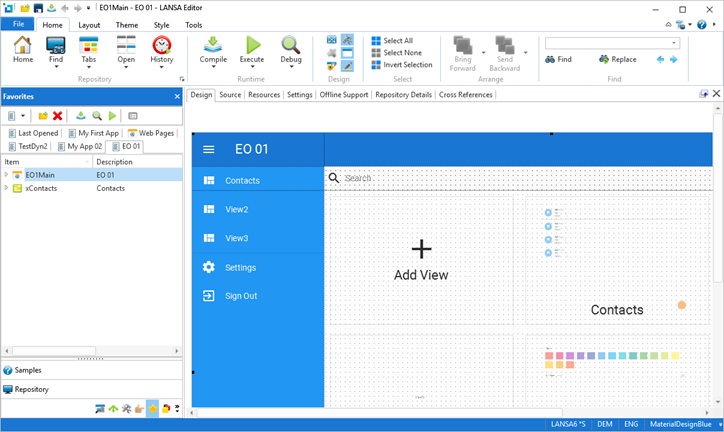
On the left, the navigation bar shows the application's web page, xxxMain, and the database table the application uses, xContacts:
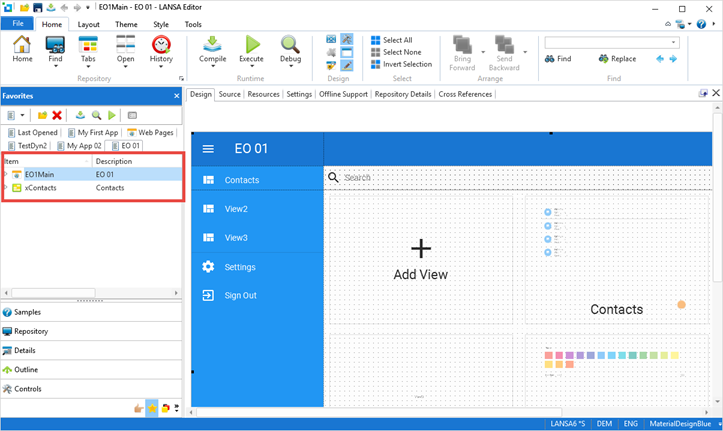
2. Expand the web page in the navigation bar to display the components it contains:
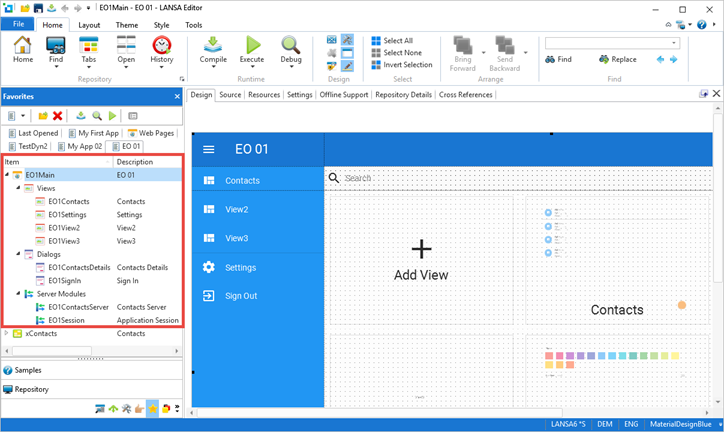
As you can see, the web page contains views, dialogs and server modules.