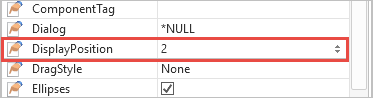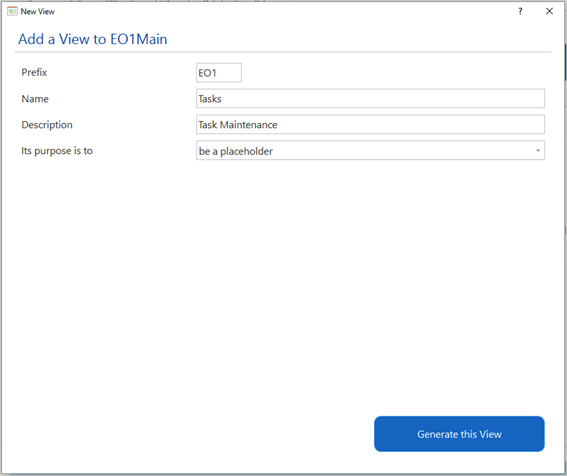
In this step you will use Add View to create a view a placeholder view for Tasks.
1. In your web page click Add View.
2. Specify that the new view will be a placeholder for Tasks.
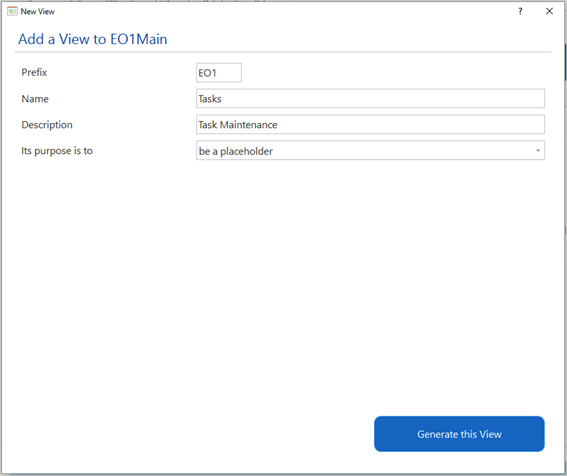
3. Click Generate this View.
Next add a menu item for Tasks.
4. Click the plus sign on the menu.
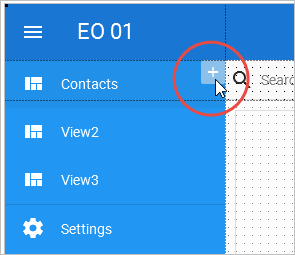
5. Select the new menu item and display the Details tab.
6. Change the caption of the new menu item to Tasks, and associate the menu item with the Task view.
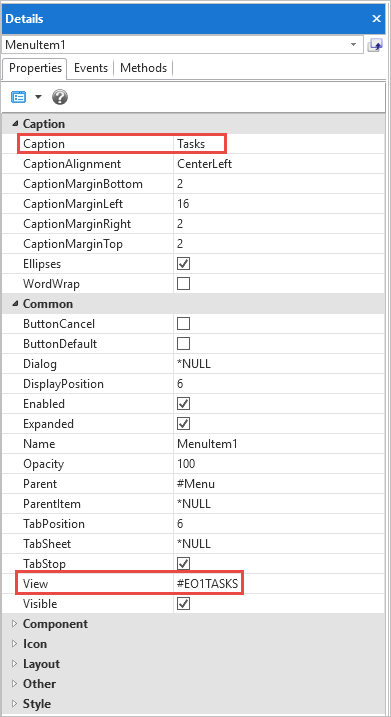
7. Lastly move the Tasks menu item up using its DisplayPosition property.