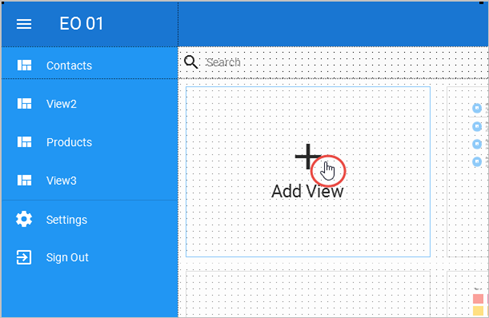
In this step you will add a view to your web page to maintain the xProduct table.
1. With the web page open in the IDE, click Add View.
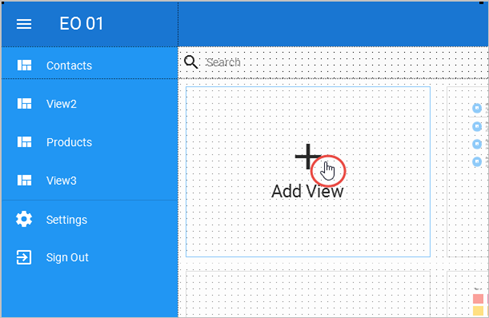
2. Use the New View template to create a SCRUD (Search, Create, Read, Update and Delete) view for the xProduct table.
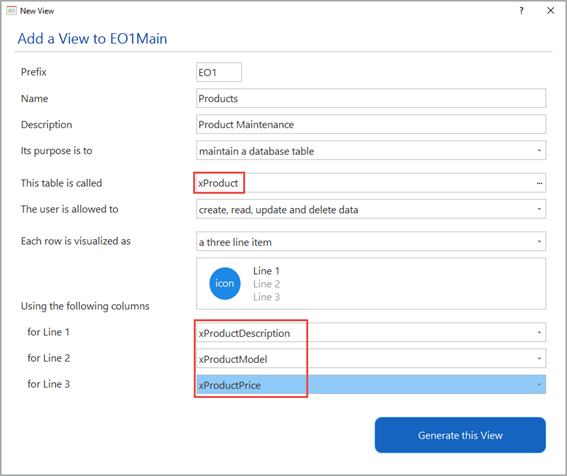
3. Choose the columns as above and click Generate this View.
The Products view is created:
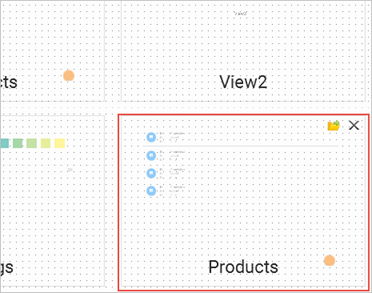
The view is compiled automatically.