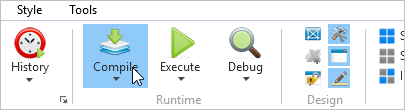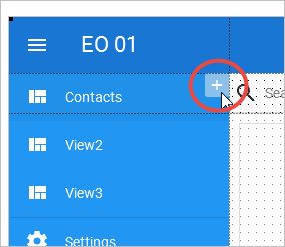
In this step you add a menu item to allow the user access the Products view.
1. Click on the plus sign next to a menu item to copy it.
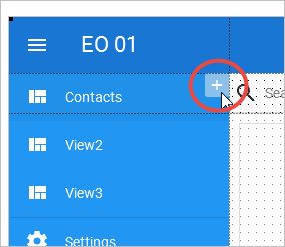
A copy of the menu item is added to the menu:
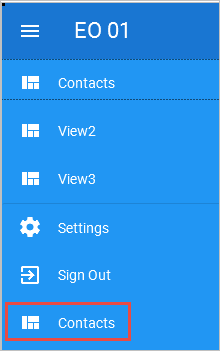
2. Click on the menu item to display its properties in the Details tab on the left:
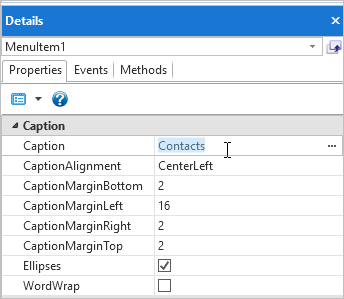
3. Change the caption of the menu item to Products and change its DisplayPosition to 2 to move it after the Contacts menu option. Then associate it with the Products view you created in the previous step:
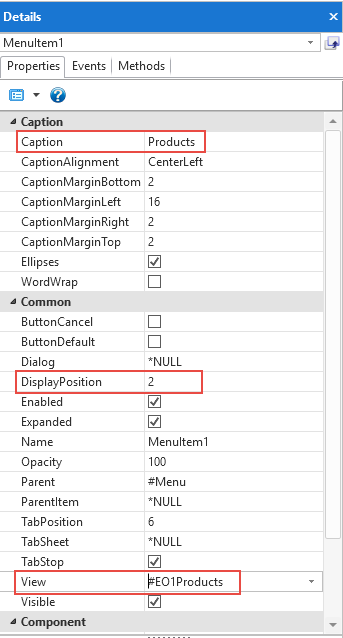
4. Now compile the web page.