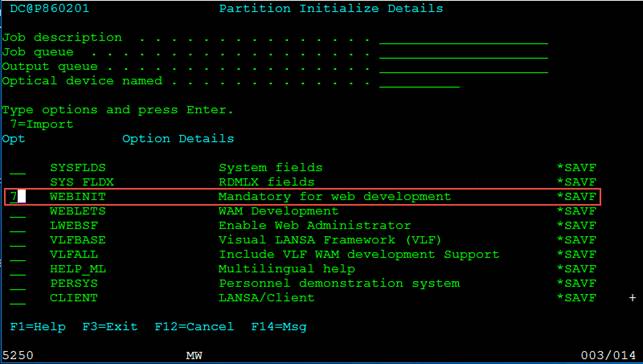
In this step you will import the deployment package into the target system.
1. Start LANSA in the partition you are deploying the package to.
LANSA PARTITION(<target partition>)
2. In the Admistration menu choose the Initialize option.
3. Scroll to WEBINIT and enter 7 to import it.
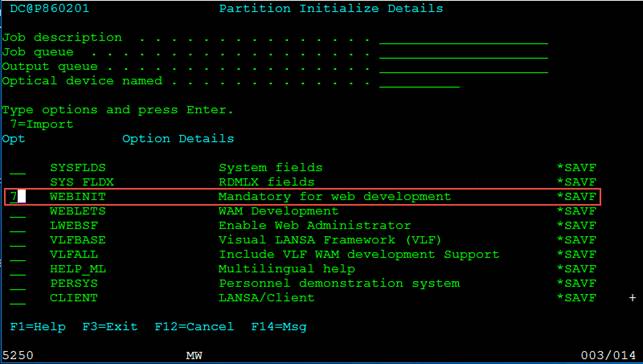
4. Next display the Housekeeping menu and choose the Import option.
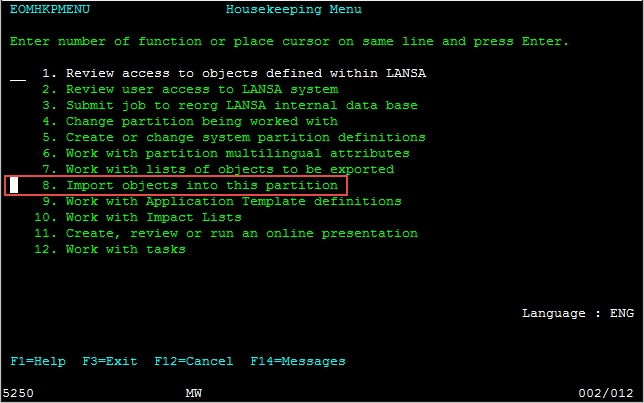
5 Specify B01_ALL as the file to be imported from.
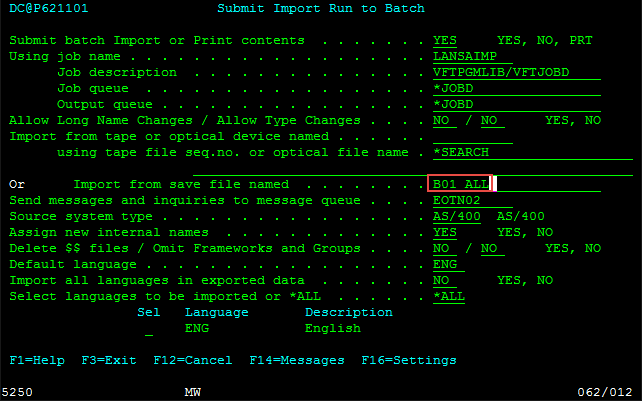
6. Display the import job, and specify the library into which the files are to be imported.
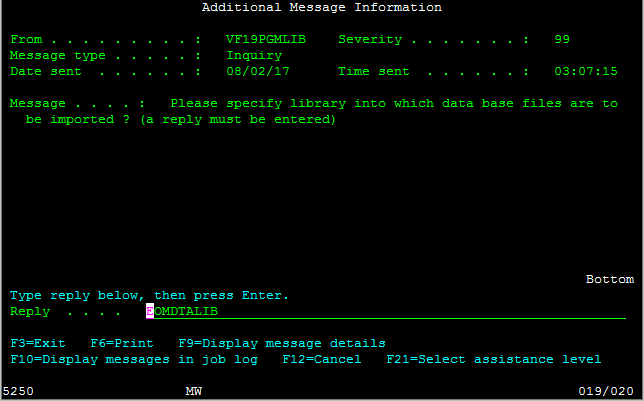
7. Verify the import completed successfully.