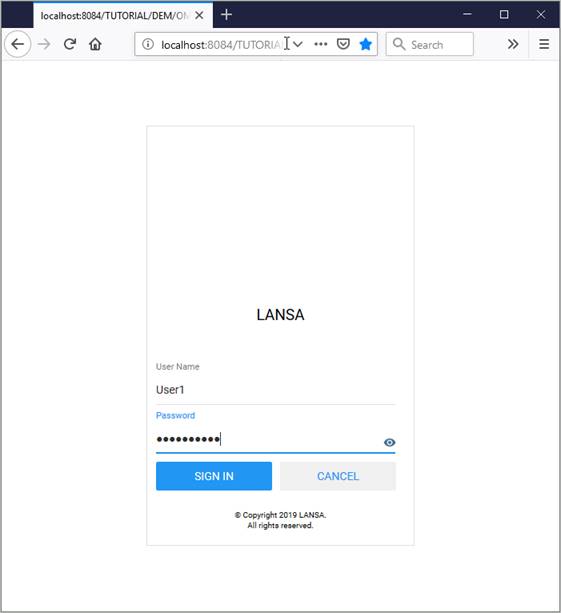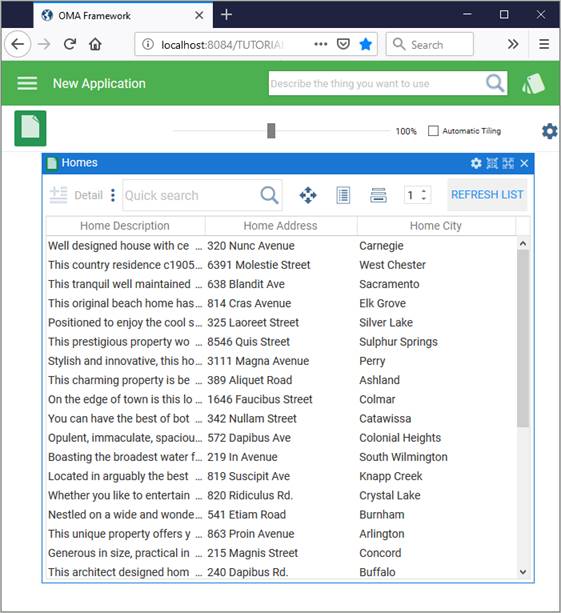Port number
8084
The port number displayed during the installation (see Step 7. Install the Deployment Package).
Server
TUTORIAL
The server name specified in the package. See Note the Server Name.
Partition
DEM
The LANSA parition in which the package was created.
Page
OMA_LAUNC.html
The identifier of the launch page created in Create Framework Launch Page.
Language
ENG
The execution language.
Framework XML file name
OMA_FRAMEWORK
The name of your Framework XML file (without the .XML suffix).
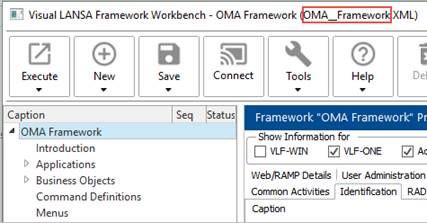
Material
Y
This option causes a VLF-ONE application to execute in material design mode instead of the default Windows desktop mode.