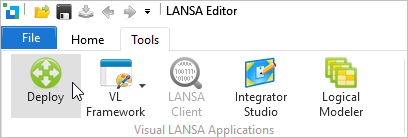
1. Start Visual LANSA and log on to the partition containing the application to be deployed.
2. From the ribbon, select .
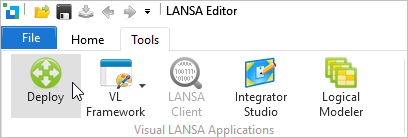
The Visual LANSA Deployment Tool's main window will open.
3. Create an application and name it TUTORIAL.
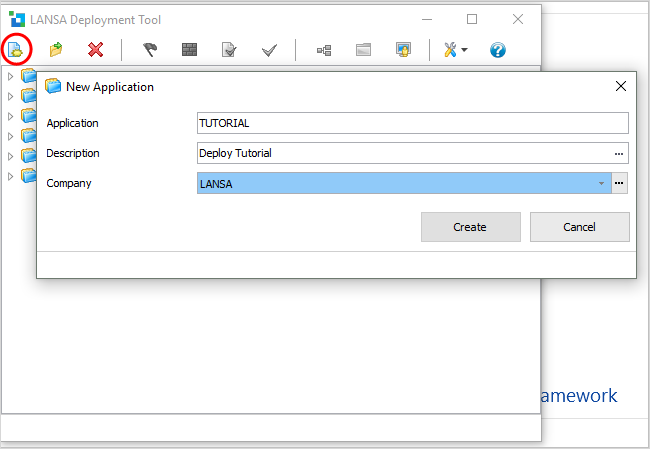
4. Click Create.
5. Choose the Deployment Tool template XVLFONE which creates a deployment package for the Windows server components of a VLF-ONE application.
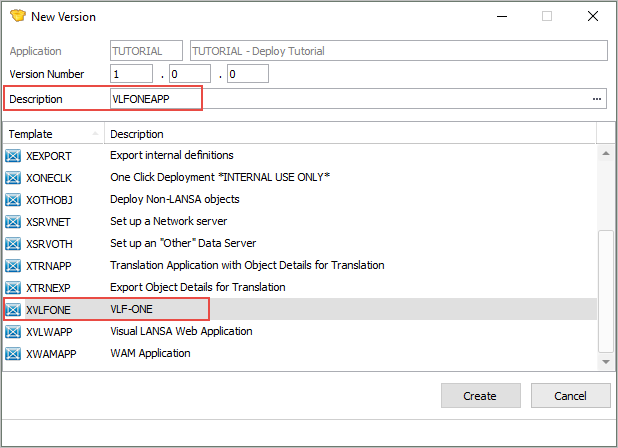
You are prompted to create a version.
6. Name the version VLFONEAPP and click Create.
The package maintenance window is displayed.