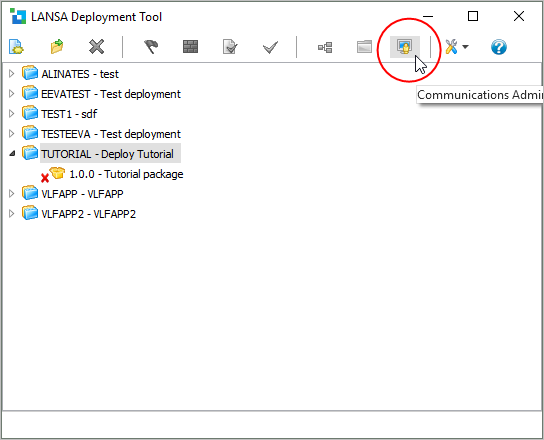
The server installation will need to run a listener so that the web server can connect to access the database or run called server functions.
1. In the LANSA Deployment Tool window, click the Communications Administrator toolbar button to open the LANSA Communications Administrator.
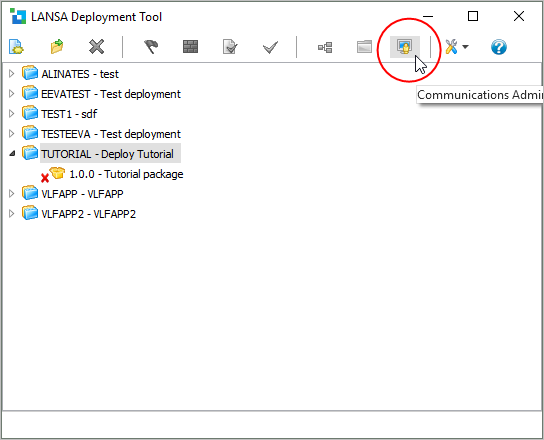
2. Select Listener from the Advanced menu.
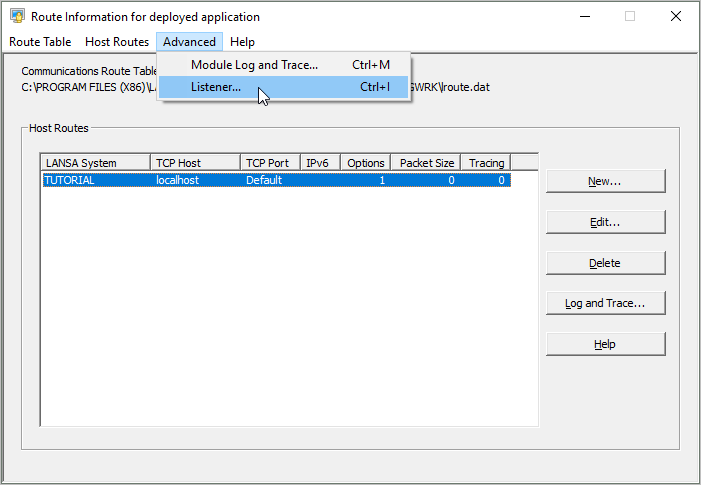
3. Enter a suitable value in TCP Port. In most cases this should be 4546.
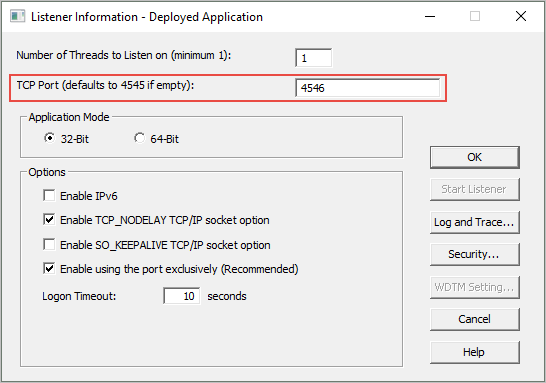
4. Click OK.
5. Close the Communications Administrator. You will see this message box:
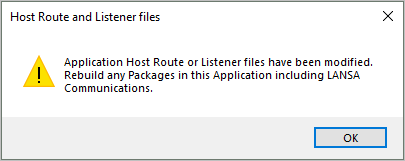
6. Click OK.