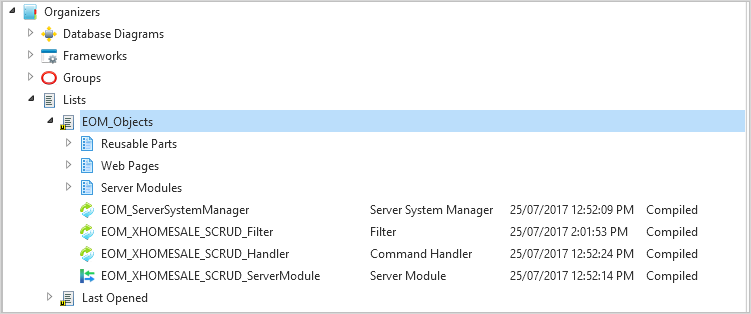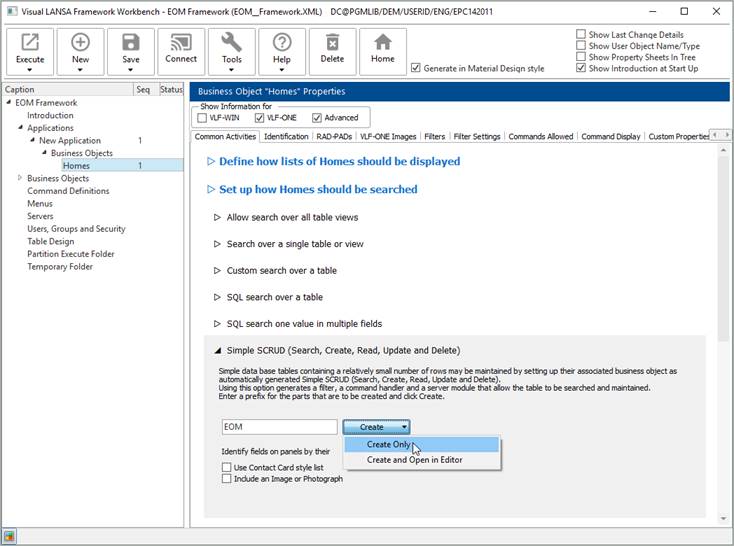
Select Simple SCRUD on the Common Activities tab.
Then click Create and choose Create Only to create all the components for your business object:
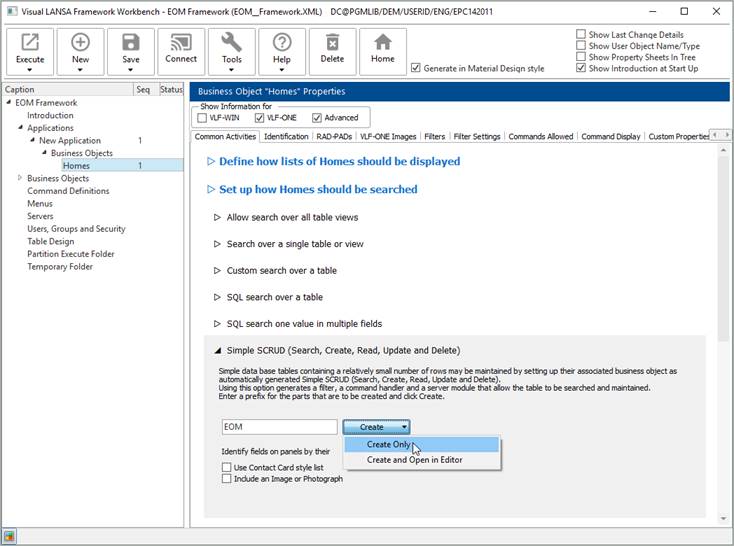
A message indicates when the parts of your business object have been created:
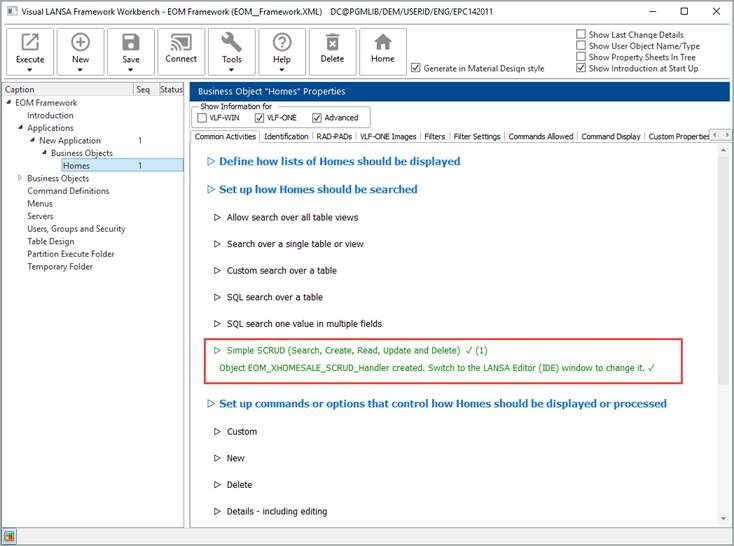
Switch to the Visual LANSA editor and display the repository tracking list for your Framework to see the components created by the SCRUD option: