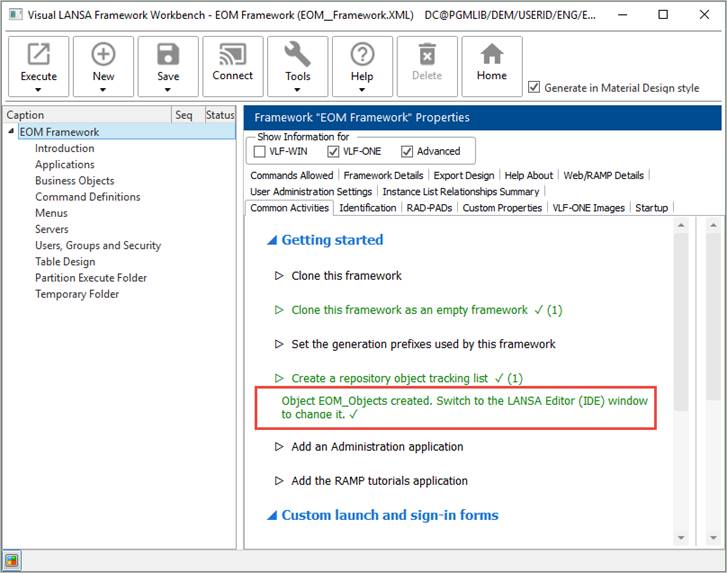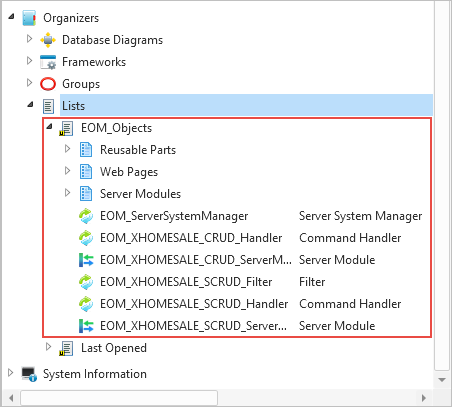
You can find the list under Organizers > Lists in the Repository tab in the Visual LANSA editor:
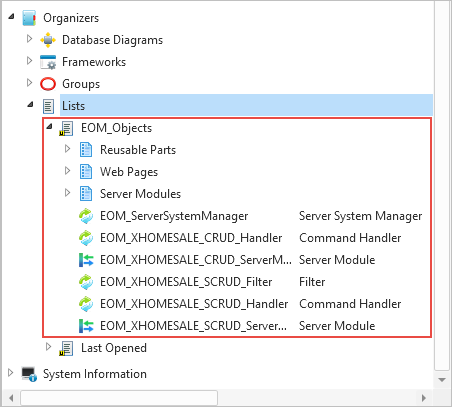
Note that the list can be viewed by component type.
To create the repository list, display the Common Activities tab for the Framework and select Create a repository object tracking list:
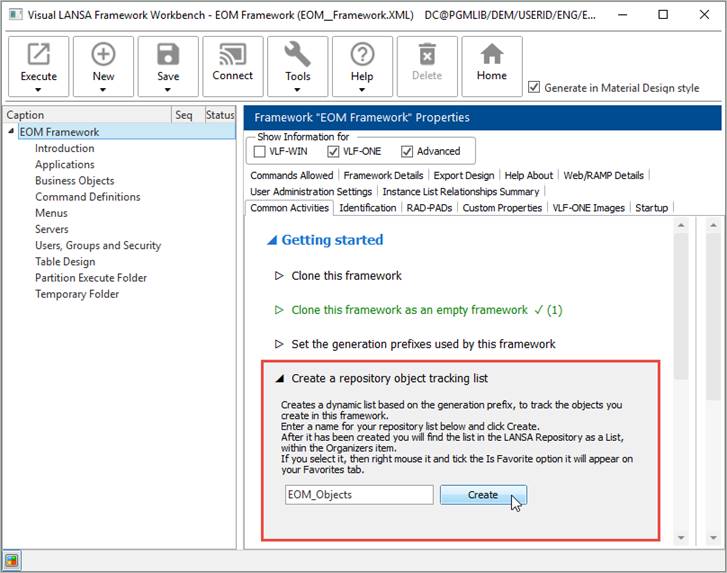
If you have created your Framework by cloning an existing one, there is no need to change the prefilled prefix.
Click Create, and wait until the list has been created: