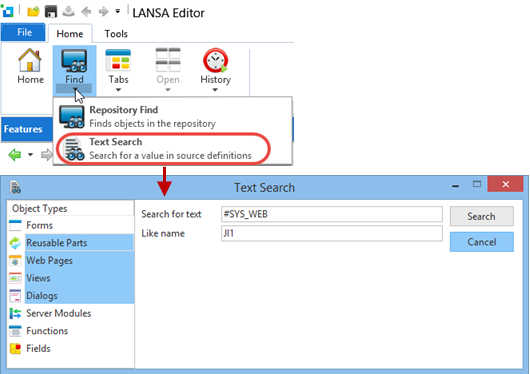
Use Text Search to find text strings in program objects.
You open the Text Search dialog by selecting Text Search from Find in the Home ribbon.
This example searches the selected object types with a name commencing "JI1" which contain the text '#SYS_WEB'.
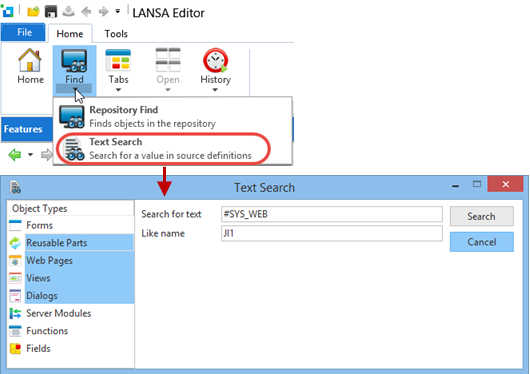
Note that you can use * as a wild card in Like name, for example EO*1 will search all objects with a name starting with EO and containing 1.
The results are displayed on the Text Search tab, in the bottom of the IDE:
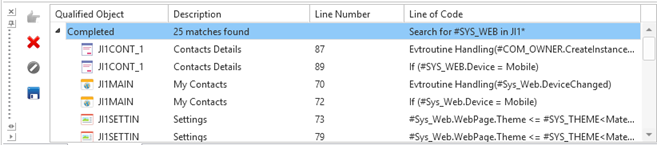
The results list each source code line where the search string is found.
The Text Search results list can be saved using the Save toolbar button on the Text Search tab. This will create a List object in the Repository. Lists are shown in the Organisers group:
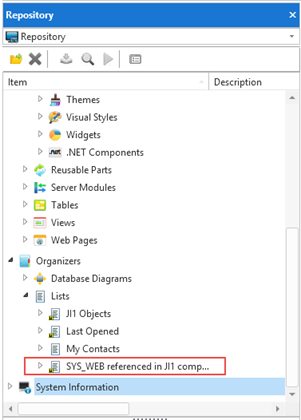
For more detail information see Text Search.