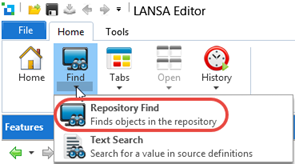
You can search for objects using Repository Find. Select Repository Find from Find on the Home ribbon.
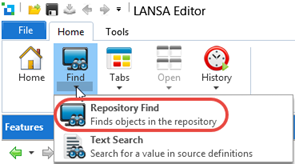
To display the Find dialog.
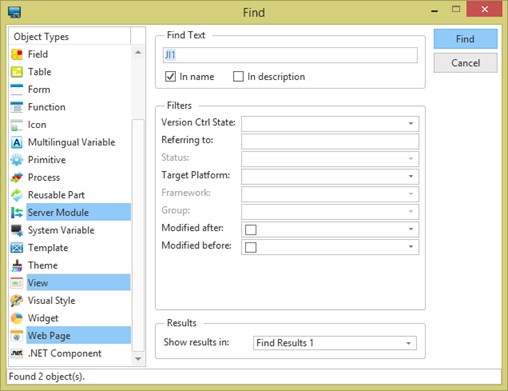
Use this dialog to perform a search. Select the type of objects to be included in the search and enter a value in Find Text to perform a search in name and / or description. Additional filters may be applied using a combination of criteria in the Filters group box.
Search results are shown on a new tab sheet by default.
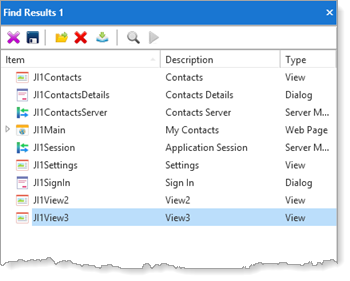
To store the search results as a list, use the Save toolbar button in Find Results and specify the list settings:
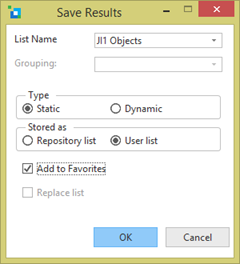
You will find lists in the Organizers group in the Repository.
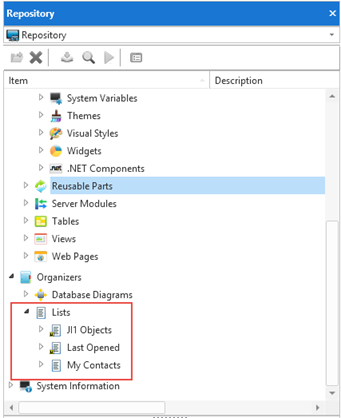
For more detailed information see Repository Find in the Visual LANSA User Guide.