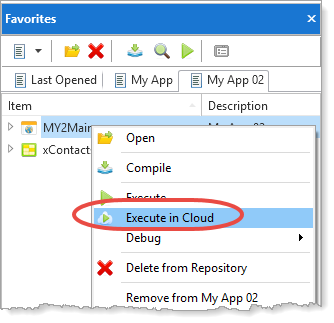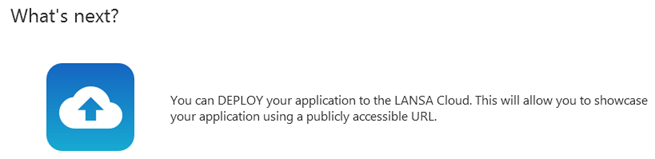
If you are using the Free Trial download copy of Visual LANSA, it is configured to support "one click deployment to the cloud".
1. If you build a mobile web application using the template from the Welcome Screen, once the application is built and compiled you will see this option:
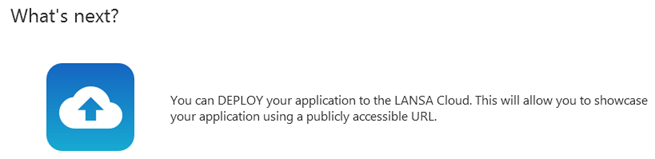
2. Alternatively, if you have returned to the Visual LANSA IDE, select the Favorites / My App tab (where My App is the description of the mobile web application).
Select Deploy from the menu for this tab:
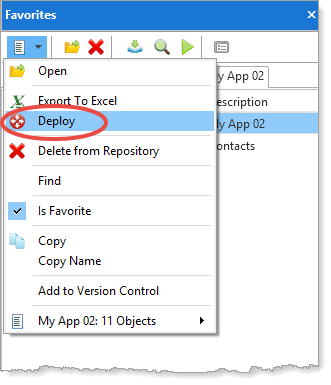
3. The Free Trial Visual LANSA is configured with this Cloud Application URL in LANSA Settings:
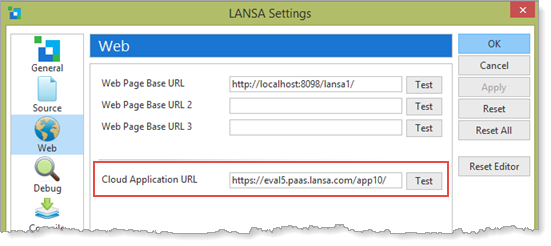
Use File menu / Options to see this setting.
4. The deployment to the Cloud progress is shown at the bottom of the IDE:
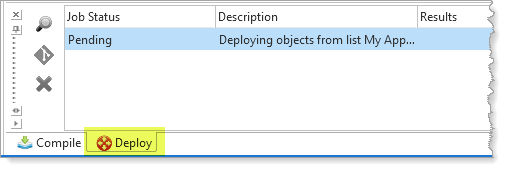
Note: Deployment to the Cloud will take a few minutes.
5. When the deployment is complete, execute the application in the Cloud by right-clicking the web page and selecting Execute in Cloud from the context menu: