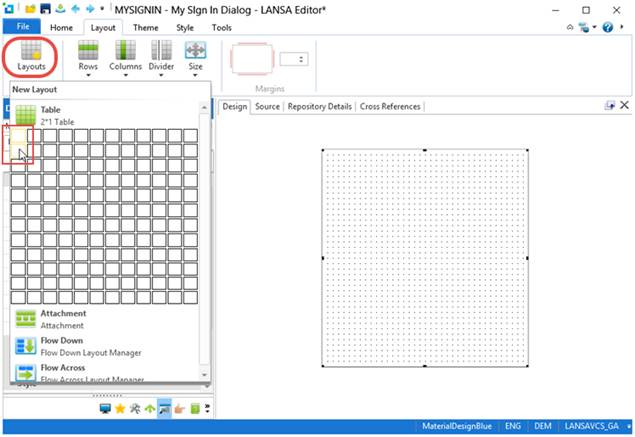
Use the Layout ribbon to add a table layout to a web page or panel, and to configure the layout manager.
Select a control and use the Layout ribbon to configure the its Alignment, Flow, Size, Row Span, Column Span and Margins.
Add a 2 x 1 Table Layout to the Dialog's panel:
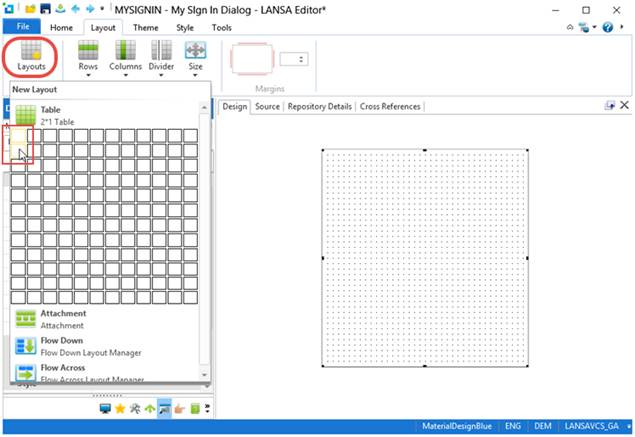
Re-position row divider to resize Row 1
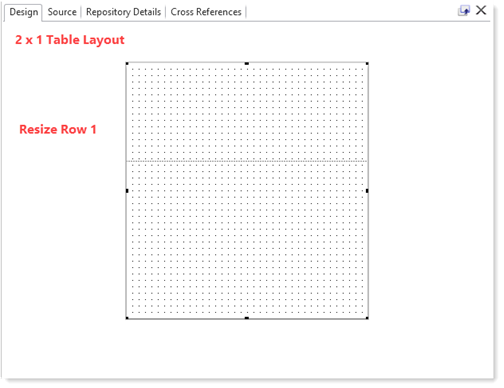
A Row or Column may be configured as:
•Proportion - occupies a proportion of the space available
•Pixels - fixed height
•Content - resizes to accommodate the content
Add a control to Row 1:
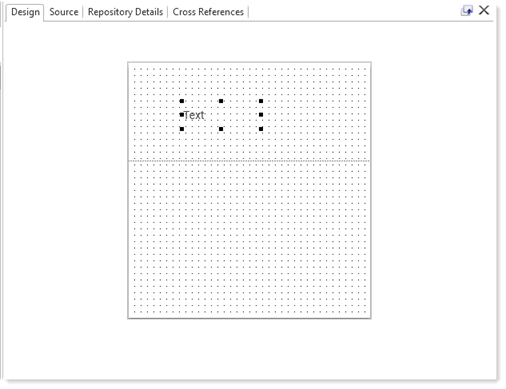
Then set its Alignment to Top Center and its Size to Fit Both:
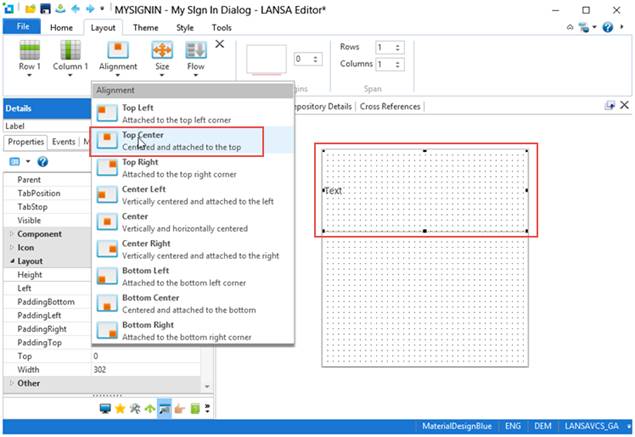
Add Control and Set its Layout Properties
You can add a control to a web page or panel that doesn't have a layout manager.
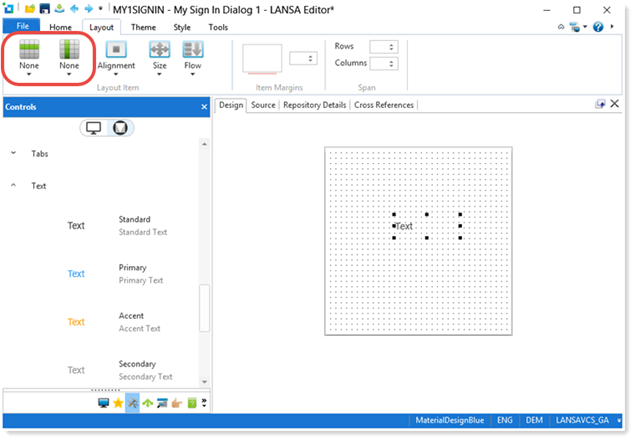
When you then set its layout properties on the Layout ribbon, for example Alignment = Top Center and Size = Fit to Width, a 1 x 1 Table Layout Manager is created automatically:
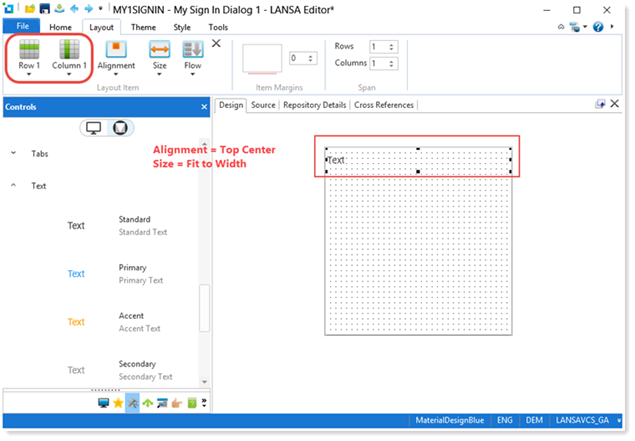
See Layout Tab.