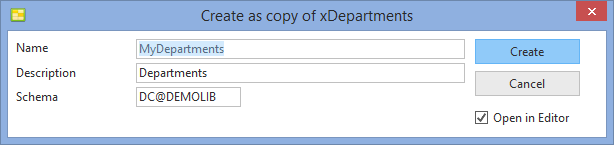
In order to define a predetermined join column (PJC), an access route which defines the relationship between the two tables must first be defined. You will begin by creating another table, MyDepartments. You can then define an access route from MyEmployee to MyDepartments.
1. Locate table xDepartments on the Repository tab. Select it and use the context menu to Copy its definition to create table MyDepartments:
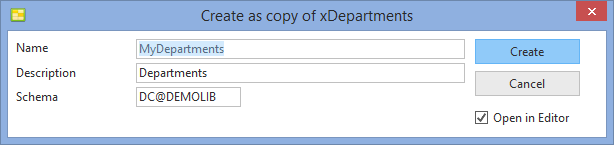
Select the checkbox Open in Editor.
2. On the next dialog, ensure that Access Routes and Virtual Derivation are not selected. Click OK.
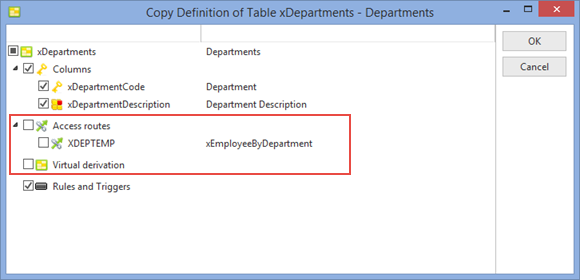
3. The new table opens in the editor. A table with two columns has been defined with a key of xDepartmentCode. No Indexes are defined.
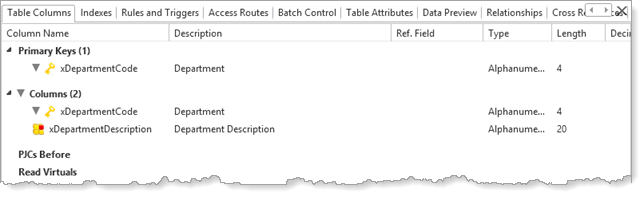
4. Save the table definition.
5. Compile the new table and ensure that the Compile options are Rebuild Table, Rebuild indexes and Rebuild OAMs are selected.

6. Open the table MyEmployee in the editor. You will now define an Access Route from MyEmployee to MyDepartments.
7. Select the Access Routes tab. Select Add Access Route from the Add menu on the Home ribbon:
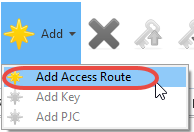
8. The new Access Route is shown on the Access Routes tab and the Details tab is opened to define its details:
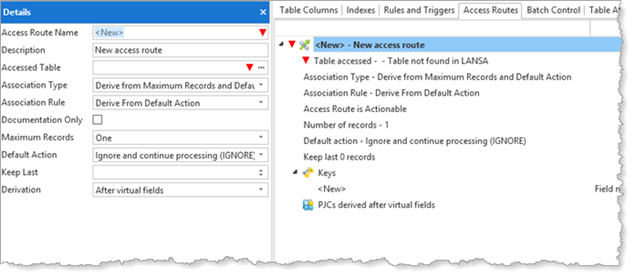
9. This Access Route will define a one to one relationship with table MyDepartments. Complete the details as follows:
|
Access Route Name |
MYEMPDEPT |
|
Description |
Employee Department |
|
Accessed Table |
MyDepartments |
|
Maximum Records |
One |
Use the ellipsis button for Accessed Table to find table MyDepartments.
Leave other entries with their default value or undefined.
Note: To learn more about other entries, select the value and press F1 to display help from the Technical Reference Guide.
10. You now need to define the Keys to look up MyDepartments. Double click Keys / <New> to open the Details tab for the key definition. Use the ellipsis button for Key Field/Value to select xDepartmentCode. A matching Target Key is created.
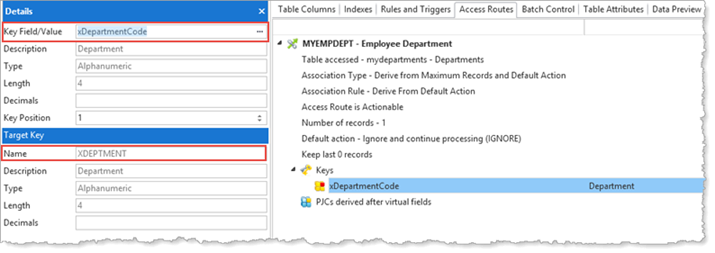
11. Save the table definition. Leave the table MyEmployee open in the editor.
12. Continue with How to Define a Predetermined Column.