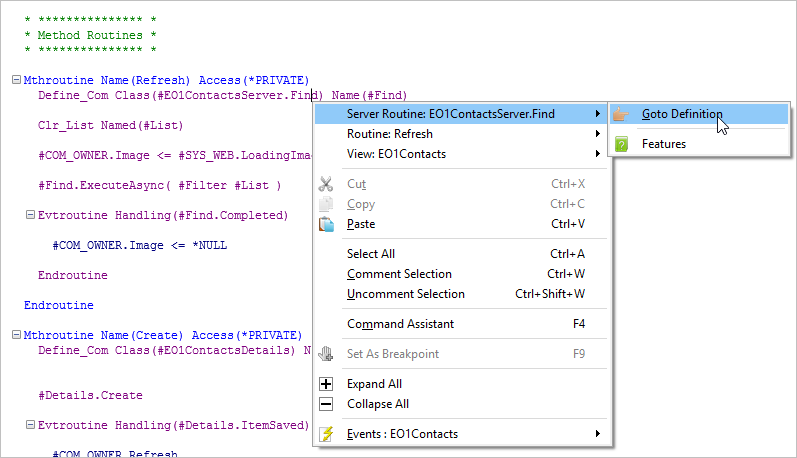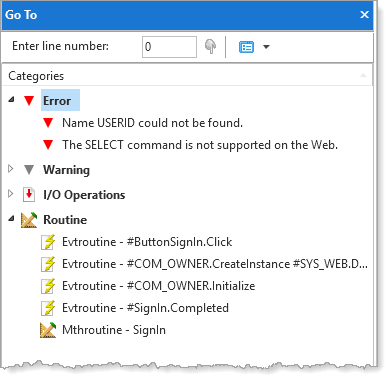
The Go To tab lists the following for the selected component that is open in the editor:
•Definitions. Statements which define a list or a group_by.
•I/O Operations
•List Operations. Command lines which perform list operations
•Routines. Lists each event, method and property routine.
It also lists errors and warnings in your code. Double click a line on the Go To tab to go to that line in the source code.
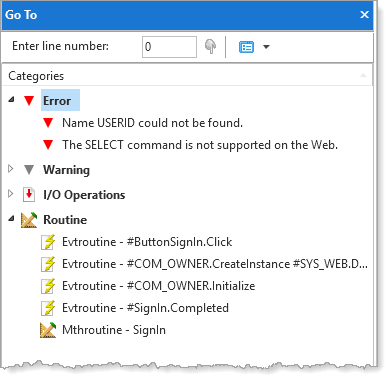
They keyboard shortcut for the Go To tab is Ctrl + G.
Note on a related feature: in the Source tab you can right-click a method or server routine and select Goto Definition to open up the object and go straight to that line of code: