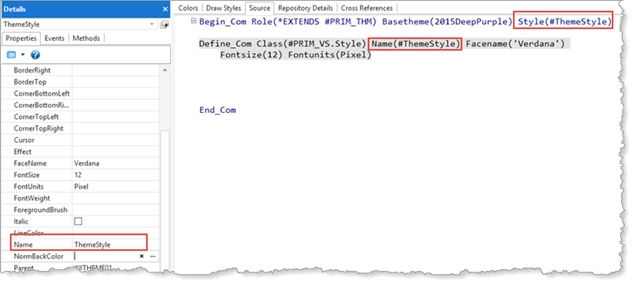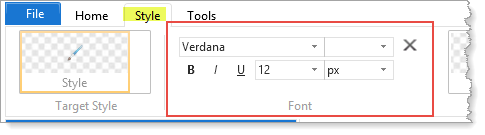
1. Select the Style ribbon and select a base Font family and a font size. Font size may be defined as Pt (points) or Px (pixels). Other font sizes for draw styles in this theme should be defined as a % of the base font.
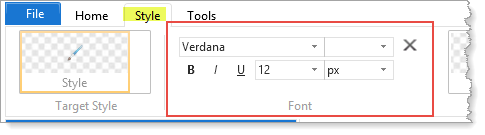
The example above has defined Style1 and applied it as the base font to the theme, as shown in the Source tab:
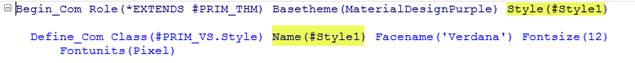
2. Change the style Name to ThemeStyle. You could do this directly in the source, or with the Style1 source code selected, select the Details tab and change its Name property to ThemeStyle: