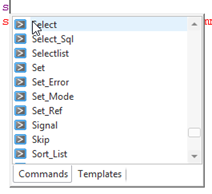
The Auto Complete prompt helps you complete commands, command parameters and the parameter values as you type.
You can configure Auto Complete as Prompter in the LANSA Options:
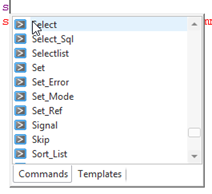
The prompter shows a dropdown containing a list of commands, parameters, fields, variables and so on, depending on which part of the command you are completing.
Move up and down in the list using the cursor keys and press Enter to select a value, returning it to your code.
The prompter also adds the related closing command for example IF / ENDIF, BEGIN_LOOP / END_LOOP etc.
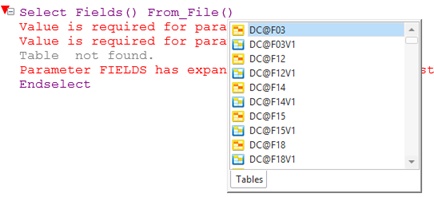
The prompter adds required parameters and prompts each of these.
Auto Complete can also be configured as Inline, which provides a best guess of the command, field, variable, table name or component name you are entering:
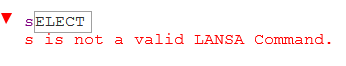
Typing S and pressing Enter, completes the command as sELECT. Note the line is formatted when you move to a new line.
If you continue to type, the parameter names will be prompted. For example, type f, prompting fIELDS() and press Enter:
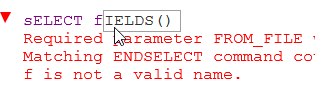
Auto Complete can also be configured as Off. The Prompter is always available by pressing Ctrl + Space.
See Auto Complete.