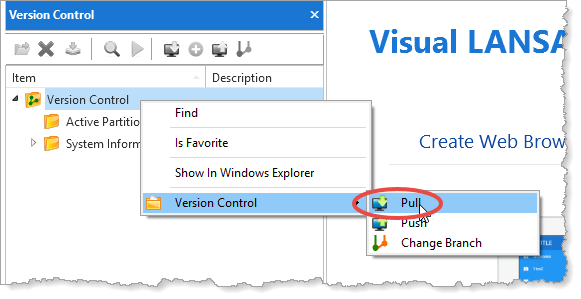
These steps assume that you have completed the previous steps in this section. The following steps cover a second developer, installing Visual LANSA and starting to use version control.
1. Each developer needs to register with Github, after which they can be invited. Each developer should be a Maintainer so they are fully responsible for using and maintaining the repository. They can make changes without an official Maintainer project. The rules for using version control may be different at different companies.
2. Do steps 2 to 6 in Set Up Version Control.
3. The new developer now needs to synchronise the local repository: Open Visual LANSA and on the Version Control tab select the Version Control folder and use the context menu option Pull:
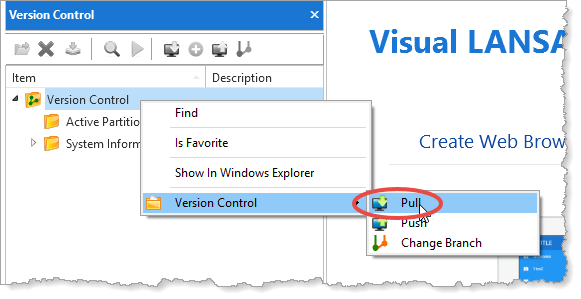
4. Select Remote Branch develop and click OK.
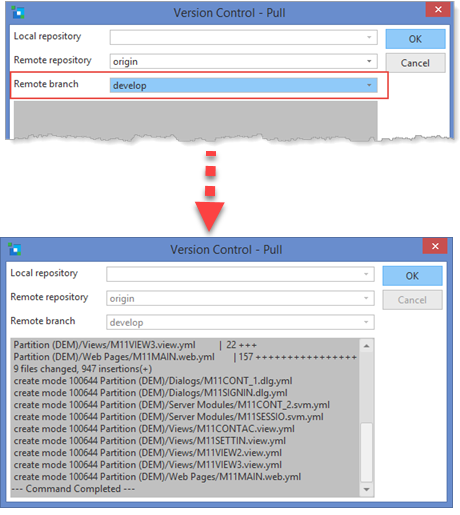
Details for the develop branch will be downloaded to the local version control repository.
5. Visual LANSA imports these components to the LANSA Repository:
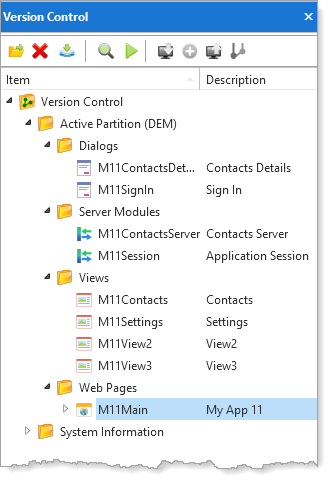
If you select the settings option for Version Control to Compile Components, the imported components are compiled automatically. The compile logs are not shown in the Compile tab.
Note that the Visual LANSA installation imported Sample Material which includes the table used by this application.